Vectors
Vectors are used to enable semantic search within Workplace AI. Items within your system are vectorised during a Python Rest Enrichment Step and grouped together based on the vectors created in mappings.
A Vector must be created before the Python Rest enrichment step.
Create a New Vector
Vectors cannot be deleted from the Control Hub. If a vector needs removing speak to your Elastic administrator.
Within the Control Hub go to Mappings > Vectors.
Select Create New Vector.
ID - Enter a unique ID for this vector.
This must be in camel case and only contain alphanumeric characters and underscores.
The Vector ID must match the enrichment steps Model ID.
Vector Name - Enter a user friendly name for this vector.
Description - Give the vector a description to explain what it is for within Description.
Type - At the moment we are only able to support Dense Vector types.
Element Type - Select the structure of your vectors from the dropdown.
Choose between Float or Byte.
Dimensions - Enter the number of Dimensions to compare for similarity.
Indexed vector dimensions must be less than 1024.
Non-Indexed vector dimensions must be less than 2048.
Similarity Metric - Select a metric to use to compare your vectors from the dropdown.
Count - Enter the number of vectors to create.
Index? - Check this to allow this field to be searched using the kNN search API.
Select Create Vector to finalise.
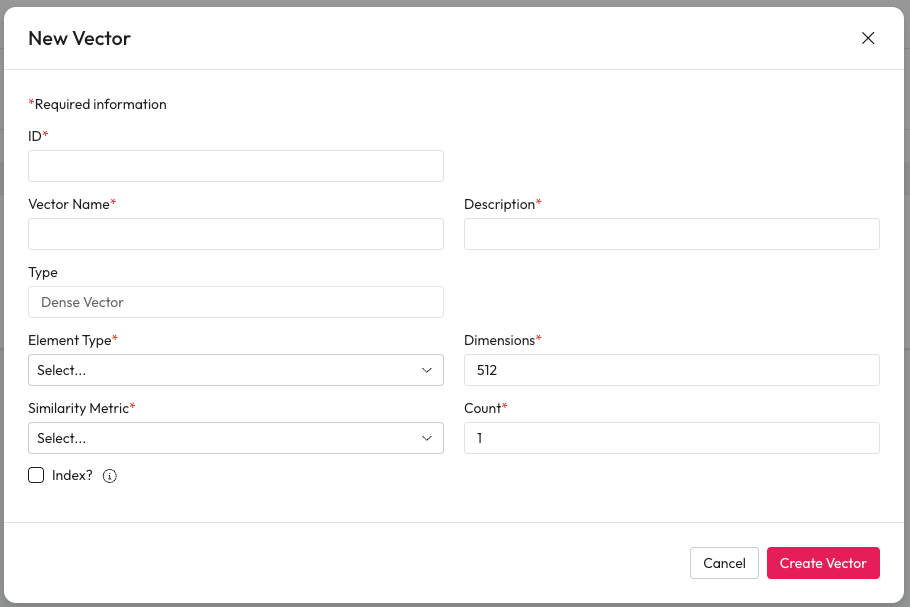
Last updated