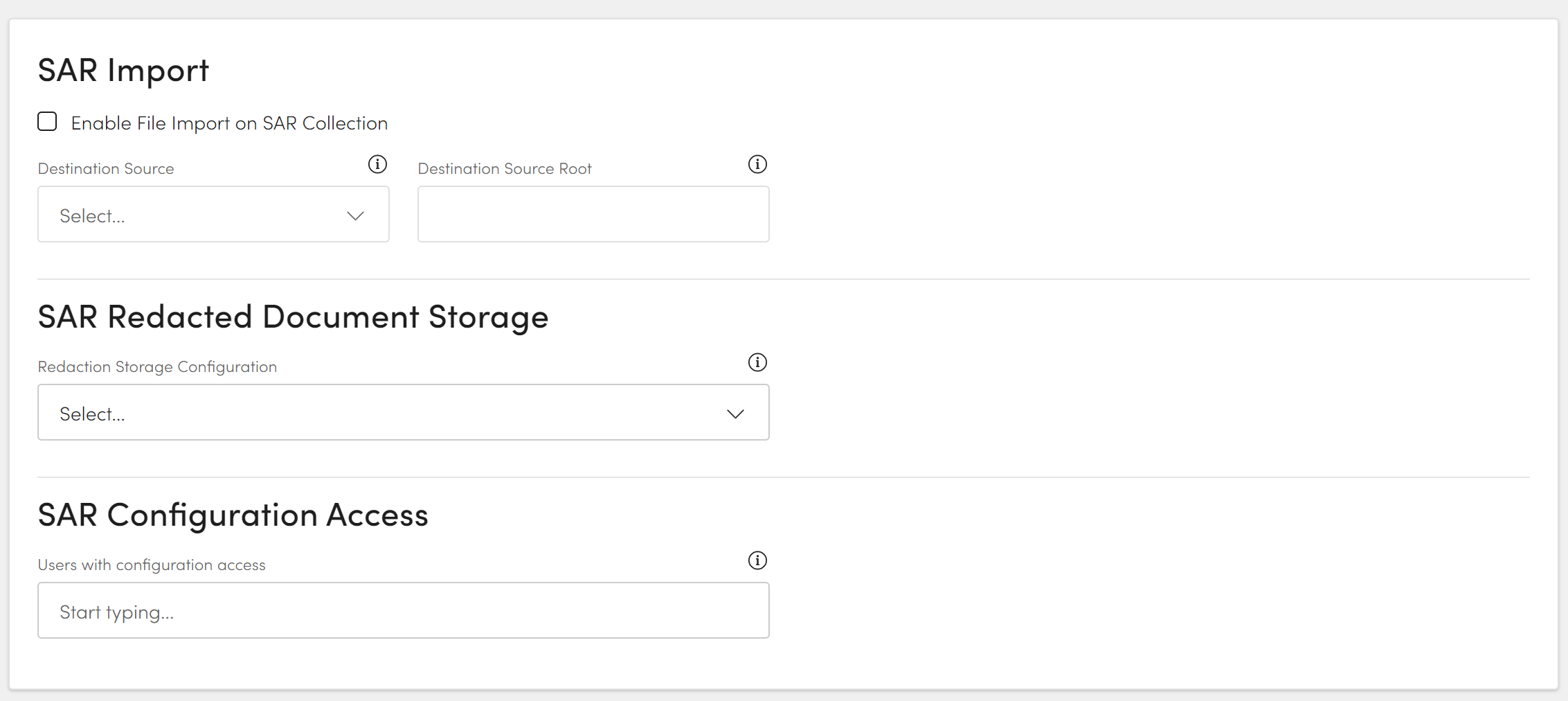Importing Data For A SAR
SAR Import
Enable File Import on SAR Collection - If checked files can be imported to a SAR Collection from external sources.
Enable Disclosure Portal Attachments - If checked attachments received from a SAR requestor via the portal can be imported.
Enable SAR Lifecycle Archiving - If checked SARs can be configured to archive certain information after a set period of time.
This requires a SAR Archiving job to be configured. For help creating a Job see our SAR Archiving Job Guide.
Users with SAR Configuration Access are able to edit the lifecycle settings. For help managing users access to this see our guide on SAR Access.
Destination Source - Select the Destination Source from the dropdown list.
Choose from a FileSystem, Document Store or SharePoint.
Destination Source Root - Enter the Destination Source Root you want to use for imported files.