SharePoint Security
Synchronise users and groups from your SharePoint system into Workplace AI.
Security System: Select SharePoint Security from the dropdown.
Connection
Primary
Client ID - Enter the Client ID for the Azure Registered Application to use.
This can be found in Azure's Enterprise Application configuration pages.
Directory (Tenant) ID - Enter the Azure Application Directory or Tenant ID to use.
Select Credential - Select the matching Certificate credential for your SharePoint.
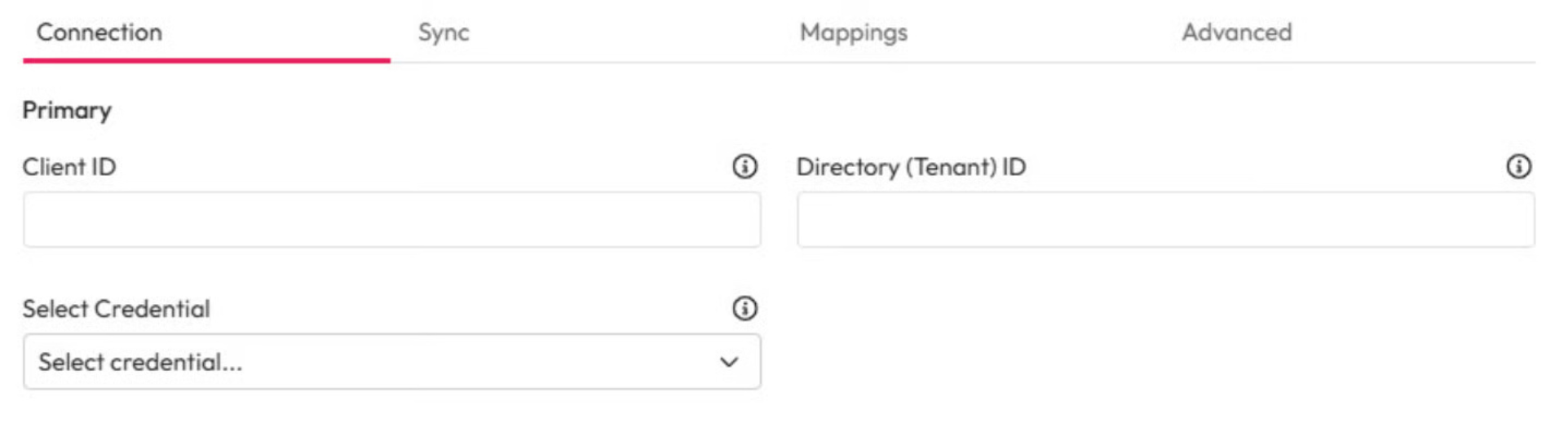
Secondary
Graph API Endpoint - Enter the Graph API endpoint.
In most situations the default does not need changing.
Authentication Endpoint - Enter the endpoint that's needed to authenticate requests.
In most situations the default does not need changing.
Select Credential - Select the matching Client ID Secret credential for your SharePoint.
This can be found in the Azure Enterprise Application configuration pages.
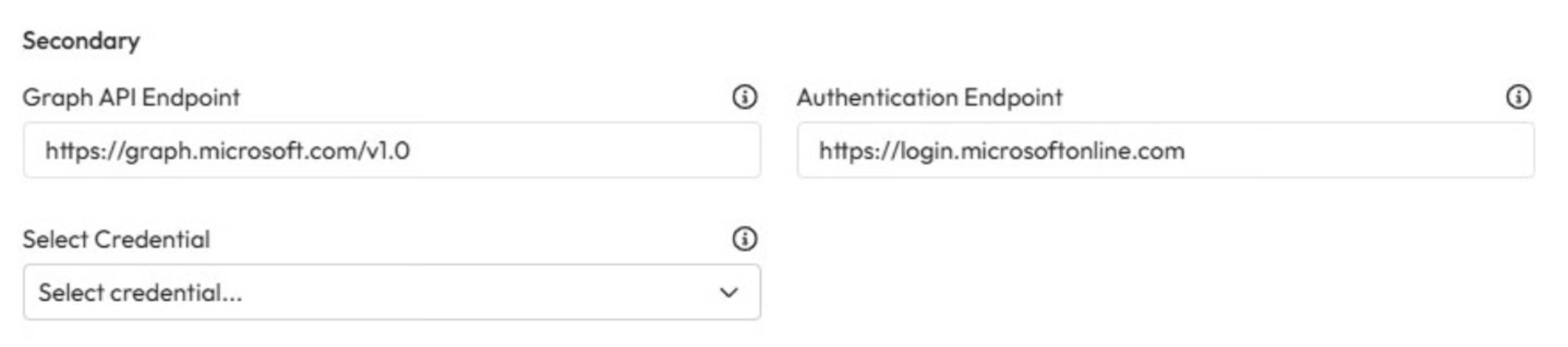
Sync
Domain
Federated Domain Name - Add the relevant domain to sync a subset of users.
This is your managed domain name.
If left blank all users across all domains will be synced.
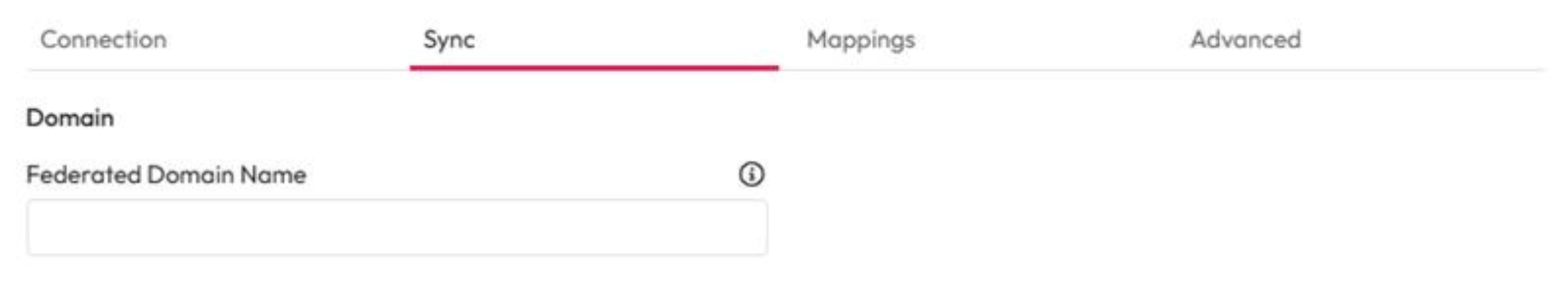
Sites
Site Discovery Type - To sync certain users from certain site types, choose the type from the dropdown.
Choose SharePoint, OneDrive, or Both.
Sites To Include - Enter a site to only sync the users who have access to it.
If you enter a site to include the Site Discovery Type Setting will be ignored.
Sites To Exclude - Enter a Regex to select the sites that should not be synced.
For example you could not sync anything from files containing the words "Top Secret".
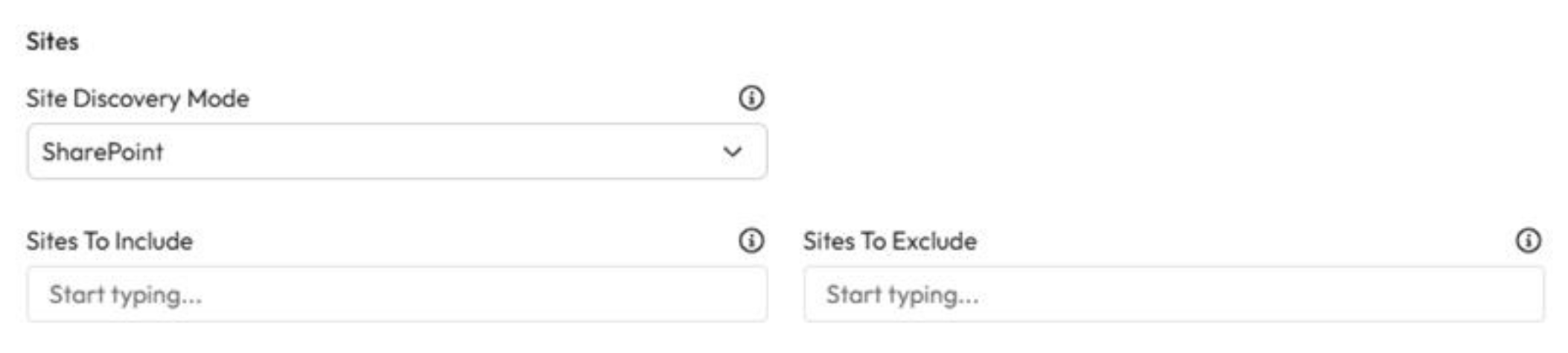
Groups
Groups To Include - Enter a regex to select the groups that should be included in a sync.
For example you could, only sync the owners of a site, ignoring members and viewers.
Groups To Exclude - Enter a regex to select the groups that should be excluded from a sync.
Groups found in the Exclusions and inclusions list will be excluded.
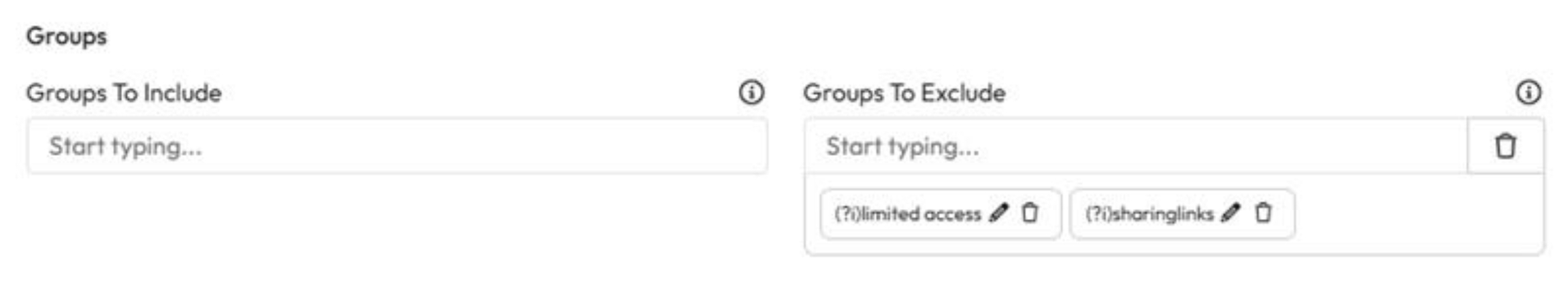
Mappings
Object Mapping
Prefix Security Objects with Configuration ID - If checked, the security objects will be prefixed with this configuration's ID.
User Mapping
Match Users On - Select how the SharePoint and Workplace AI usernames are linked.
Exact match - Both usernames match exactly.
Alternative Domain - The domain in SharePoint is different to Workplace AI.
Alternative Domain - Enter the domain in SharePoint used to identify users.
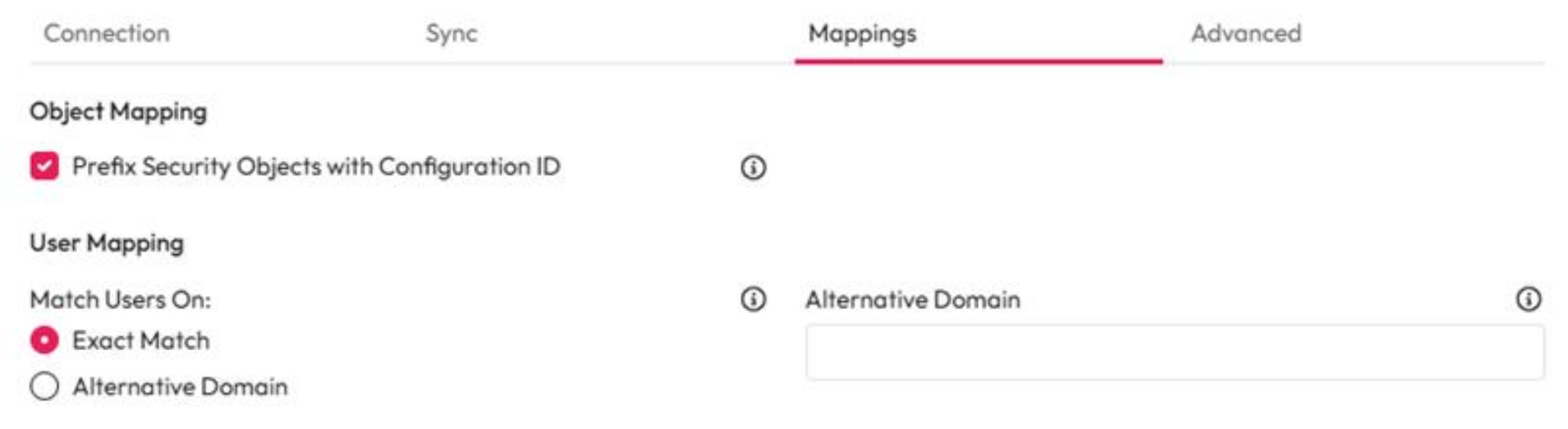
Advanced
API Throttling
SharePoint Client Context Timeout - The time allowed for all requests made to SharePoint in CSOM using the Client Context.
The default is -1 which is equal to no limit.
Parallelism
Parallel Queue Processing - Enter the maximum number of items in a queue that can be processed at the same time.
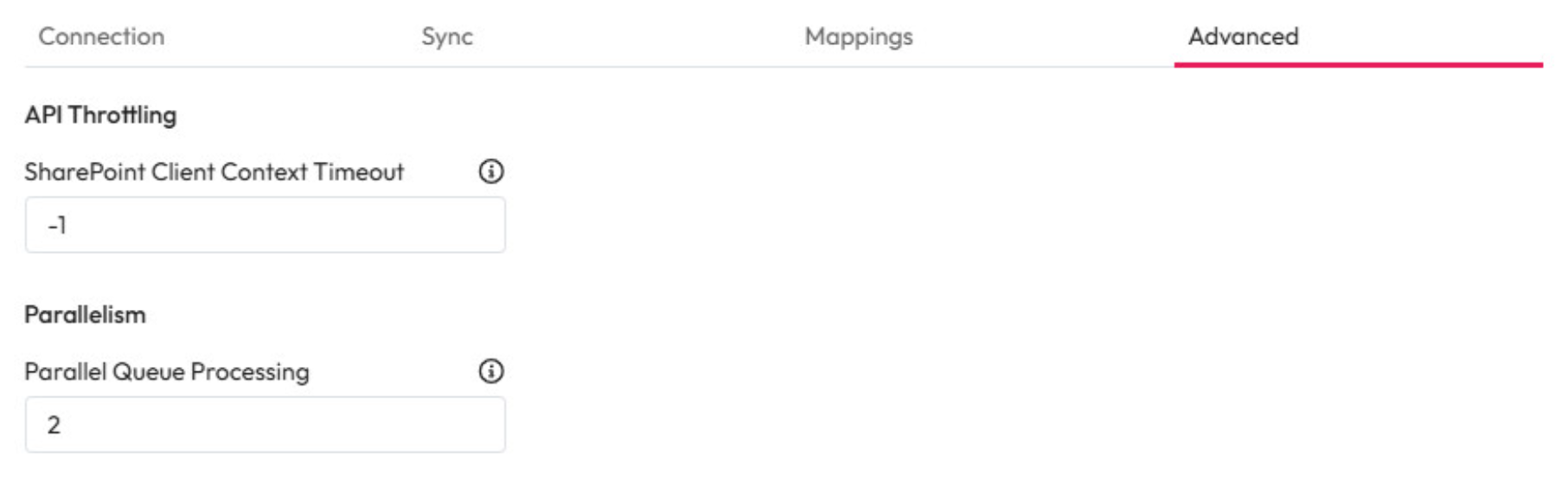
Last updated