Result Templates
Result templates allow you to format individual results that are sent to a model. You can create different templates for different sources.
Select New Result Template.
Name - Enter a unique name for the template.
Source IDs - Select the Source IDs this template will apply to.
If no source is selected, this will become a generic template. It will be used when no other templates match the source.
Extra Data to Send - Select any extra data, entities or metadata to send to the model.
Collapse Whitespace - Check this to remove white space from things like tables or new lines.
This should only be checked if newlines do not convey meaning to the model.
Template - Enter a template to use when passing the results to a model.
The template uses Python style string formatting, for example {index} {name}: {textContent}.
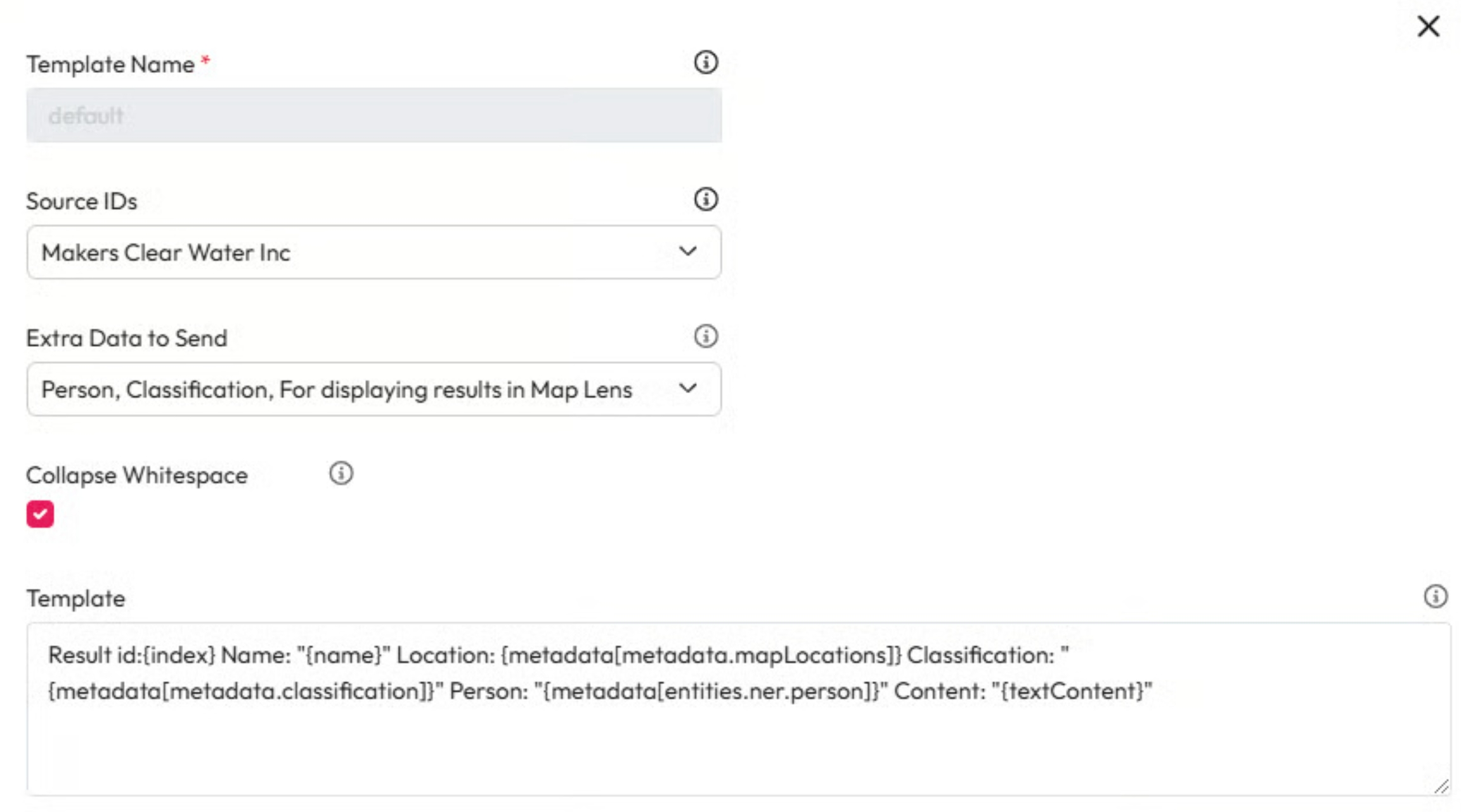
Template standard data items
{index} - The 1 based index of the result in the list of results sent.
{id} - The ID of the result.
{sourceId} - The source ID for the result.
{sourceDescription} - The description of the source.
{name} - The name of the result.
{textContent} - The text content of the result.
{createDate} - The create date for the result.
{modifiedDate} - The modified date for the result.
{uri} - The URI for the result.
Extra Data - This always takes the form:
Entities - {metadata[entities.entityGroup.entityId]}
Metadata - {metadata[metadata.entityId]}
Data - {metadata[data.modelId.attributeId]}
The use of metadata[....] is historic and does not imply just metadata, but includes data and entities.