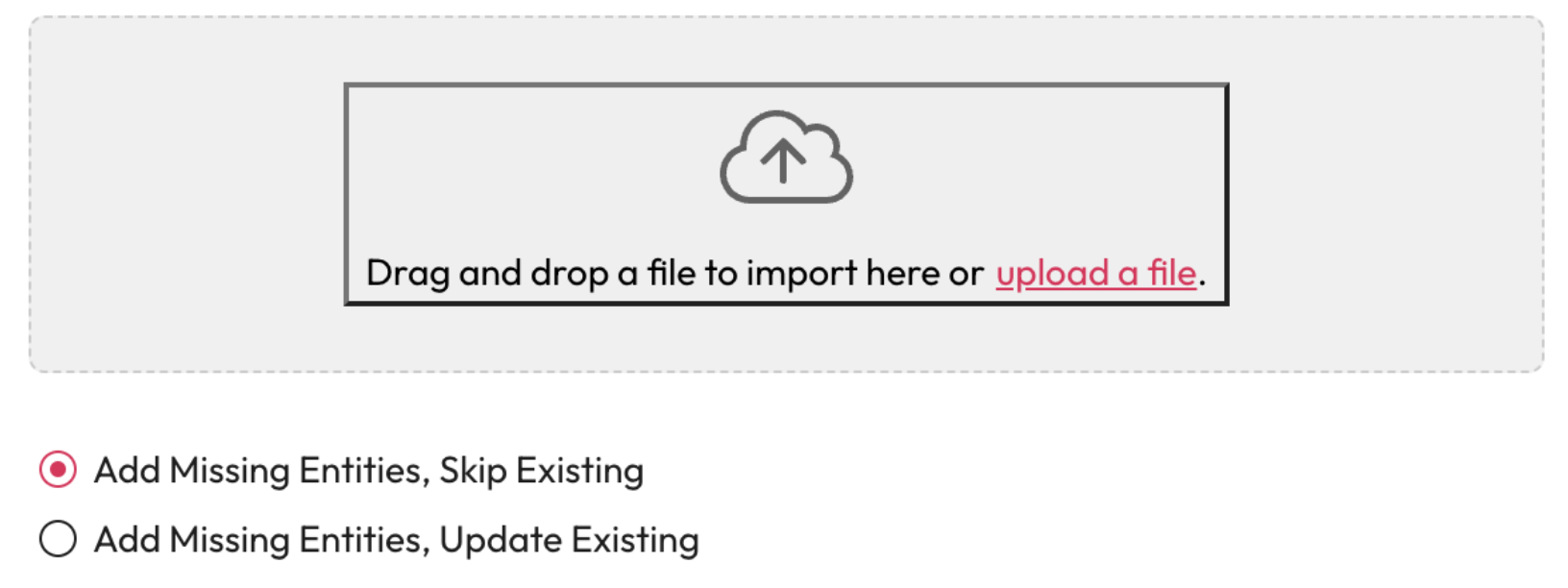Manage an Entity
Entities can be edited, enabled, disabled or deleted.
We recommend before you edit, or import an entity you should export a copy as a back up.
Finding your Entities
You can apply filters or search for entities within your entity table to find what you need.
Enter the name within the Entity Name search bar.
Or
Use the filters to narrow down the list to find what you need.
Enabling and Disabling
You can easily change the status of an entity by using the toggle to enable or disable it.
Find the entity you want to change.
Select the toggle to enable or disable it.
Edit an Entity
We recommend before you edit, or import any entities you export a copy as a back up.
Find the entity you want to edit.
Select Edit on that entity.
The Edit Entity Modal will appear.
You can change any of the settings as if you were creating a new entity.
Select Save.
Exporting entities
We recommend before you edit, or import any entities you export a copy as a back up.
Select Export.
This will create and download a json file with all your current entities.
Save a copy of this file just in case.
Importing entities
We recommend before you edit, or import any entities you export a copy as a back up.
You can import multiple entities at a time using a json file.
Select Import.
Drag the file to upload or select upload a file.
Choose the file to upload from your systems file explorer.
Choose how to handle new and existing entities.
Add Missing Entities, Skip Existing - This will add any entities that do not exist and leave all the current entities as they are.
Add Missing Entities, Update existing entities - This will add any entities that do not exist and update all the current entities if there is a change in the file.
Select Save.