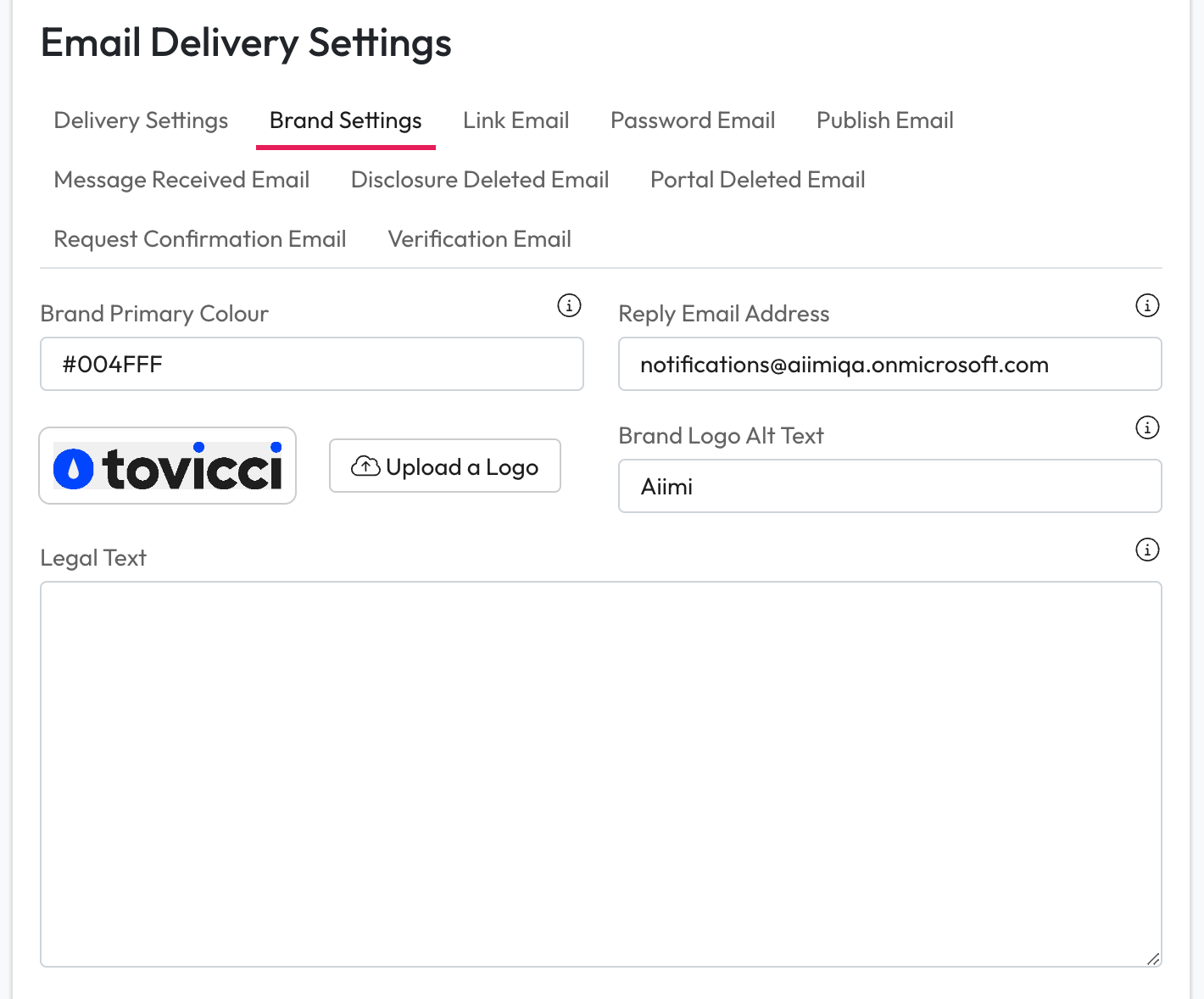Brand Settings
Personalise the emails you send with your brand colours and logo. This will help increase the trust and legitimacy for the person receiving the email.
Brand Primary Colour - Enter the hex value that should be used.
Reply Email Address - Enter the email that replies should be sent to.
Brand Logo
Upload a Logo - Select this and drag and drop an image or select an image from your system.
Hosted image URL - Enter the URL of the image to be used.
Brand logo alt text - Enter an Alt text for the logo image within Brand Logo Alt Text.
Alt text is beneficial for accessibility and if an image is unable to load.
Footer Text - Enter any text that should appear at the bottom of all emails.