Presets
File Groups
Create and manage File Groups and what Extensions make them. These are pre-configured with most options that you would want but you can add to this.
Add A File Group
Select Add New File Group.
Label - Enter a name for the group.
Values - Enter the relevant file extensions for this group.
Select Save
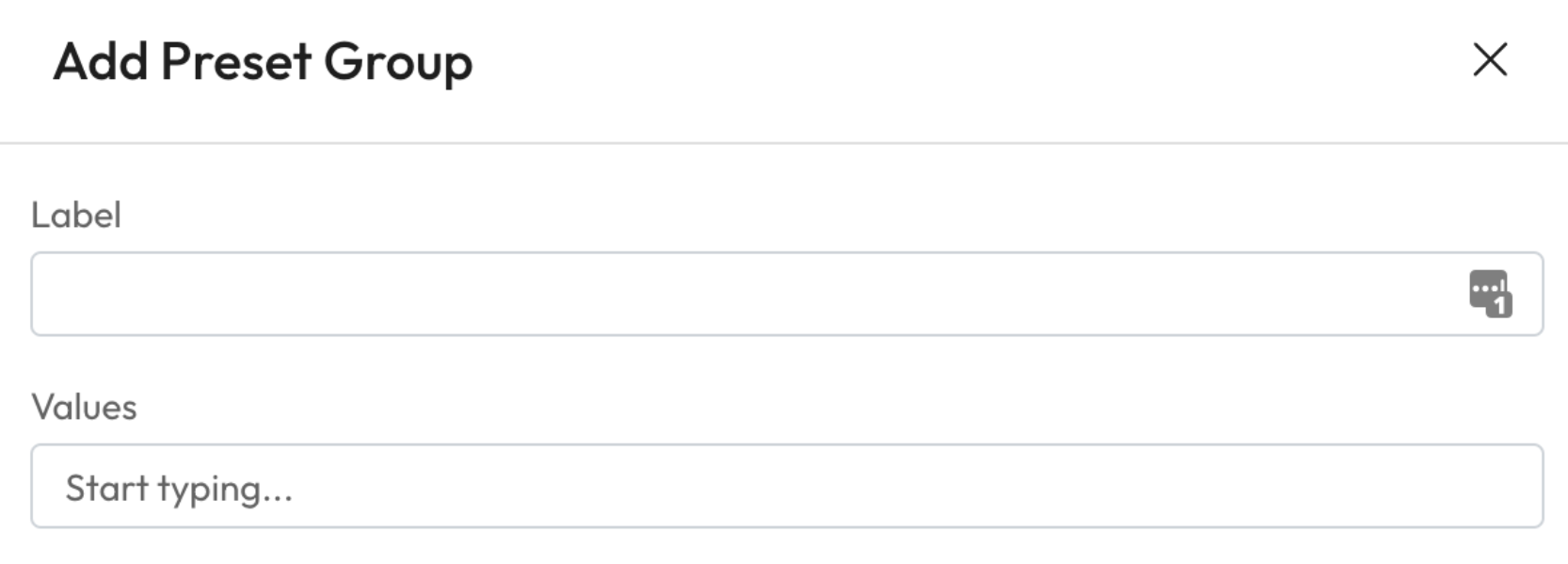
Edit or Delete a File Group
Edit - Select Edit on the group you want to change.
This will open a pop up where you can edit the Label and Add or remove extensions.
Delete - Select Delete on the group you want to remove.
Security Groups
Administrators can define a group which can be used as a container for multiple AD Groups.
You can create a Group called “Workplace AI Compliance Users” and add the AD groups to that group which contain all compliance users.
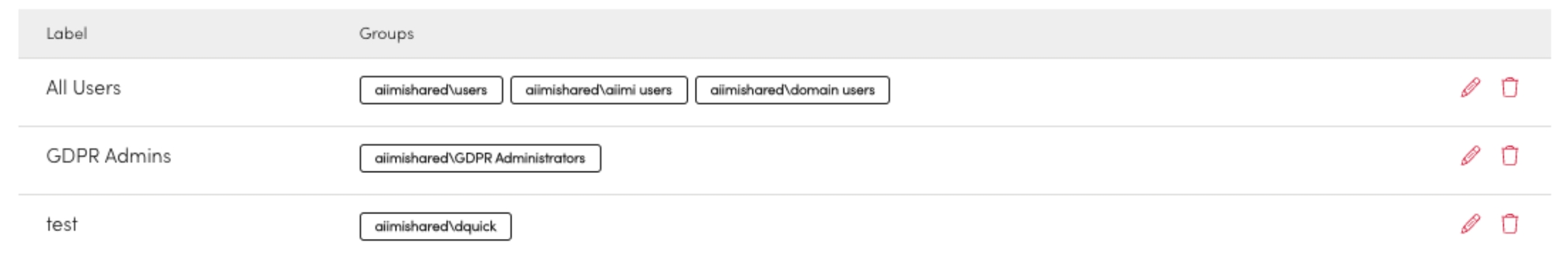
Add A Security Group:
Select Add New Security Group.
Label - Enter a name for the security group.
Values - Enter the AD groups for this security group.
Hit Enter on your keyboard to add another AD group.
Edit or Delete a Security Group
Edit - Select Edit on the group you want to change.
This will open a pop up where you can edit the Label and Add or remove AD Groups.
Delete - Select Delete on the group you want to remove.
Last updated