Notifications
Personalise the notifications you or others receive for this bulk search.
Searches are performed in the order they are in the CSV and notifications will appear in the same order. For example, if your file has 10 searches, row 1 would be completed first and it's notification sent, then row 2 would run and have it's notifications sent and so on.
Notification Settings
Enable notifications for this bulk search by selecting the Notifications toggle.
Choose when notifications should be sent from the Notify when options.
Results are found for the first time - Best for keeping up to date with new items.
Results are found for the first time or a result is updated - Best for monitoring the activity on new and existing results.
Select a Priority flag from High, Medium or Low for these notifications. This will apply to emails and Workplace AI notifications where possible.
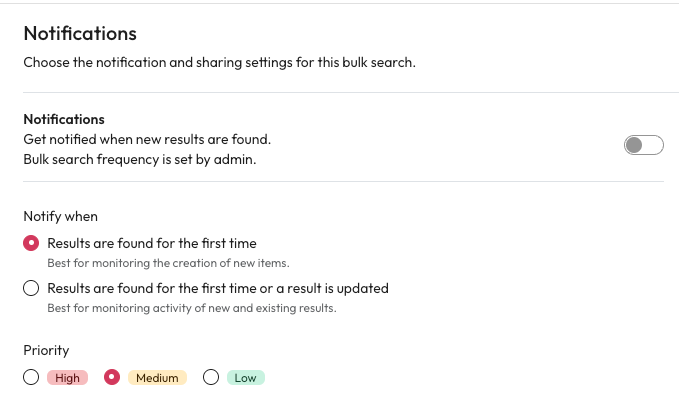
Sharing Settings
Choose the users that will also receive notifications for this bulk search.
Within Users start typing the name of a user you would like to share this with.
Select the user from the list.
You can add as many users as needed or remove them using the remove user X next to their name.
Select Create Bulk Search once you are finished.
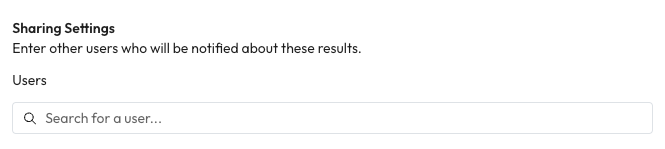
Once your bulk search is created it will appear in your Saved Searches for you to manage.
Please note, Workplace AI admins are able to disable notifications and delete any bulk search.
Last updated