Chatting with Aiimigo
System Wide Chat
Ask Aiimigo a question or give it a prompt to help you with. It will search all of the information available to get you the answer.
Generative AI's can make mistakes so you should double check any critical information it provides.
Open the left hand navigation menu.
Select Aiimigo from the list.
The name may vary as it can customised by administrators.
Enter your prompt or question in the text box and select Submit Prompt.
When you select the text box suggested prompts may appear, you can select from this list to help you get started.
Aiimigo will search for the answer to your question and respond.
You can then talk to Aiimigo about it's response, ask it to update it's findings based on more information or ask a completely new question.
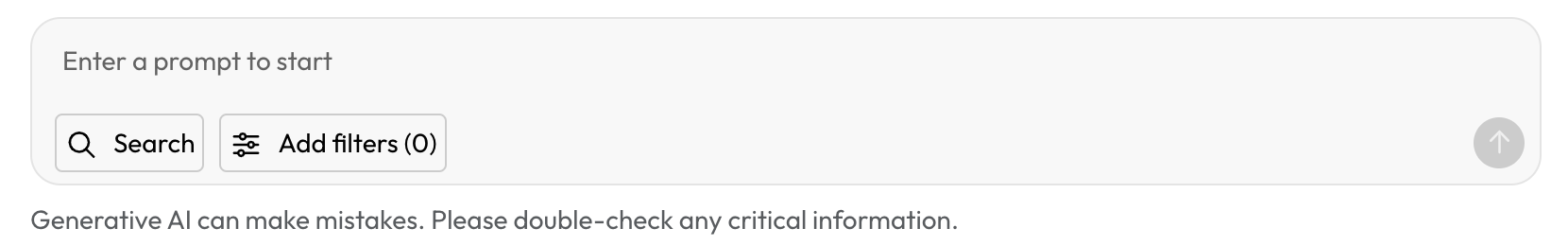
Search
Before you submit a prompt to Aiimigo you can search for and add specific items to talk about.
Select Search in the text box
Enter a search term and select Submit prompt.
This will return a number of items for you to choose.
Check the items you want to use and Apply.
You can then enter your prompt or question in the text box and select Submit Prompt.
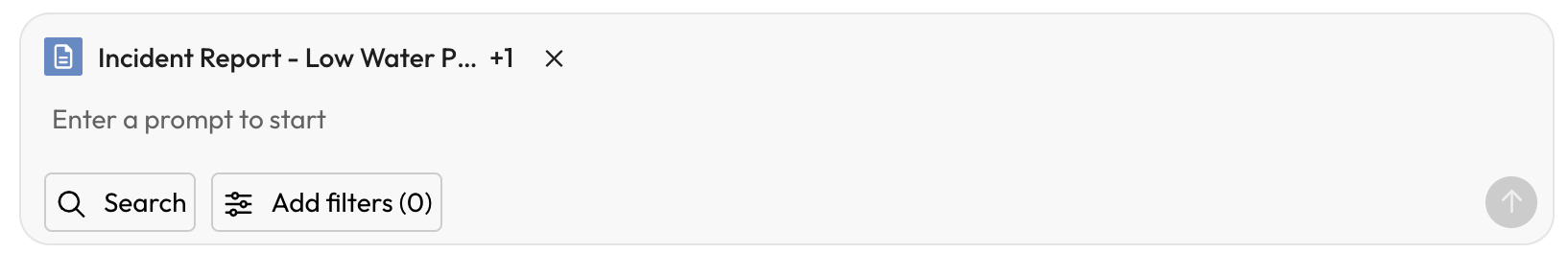
Filters
Before you submit a prompt to Aiimigo you can apply filters to narrow down the places or type of information Aiimigo will use.
Select Add filters in the text box.
Select the filters you want to use.
Select Apply filters and submit your prompt.
URL
You can give Aiimigo the URL of a website to discuss. It will use the URL to research before it gives you a response.
This feature must be enabled by an administrator.
Select URL in the text box.
Enter the URL you want to talk to Aiimigo about.
Select Submit prompt, enter your prompt and finally select Submit prompt.
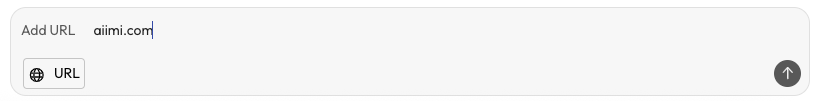
Copy and Download Responses
You can copy or download the responses you receive from Aiimigo. You can download them as a word document. This allows you to save, share or edit them in a familiar format.
Under the response you want, select Copy or Download.
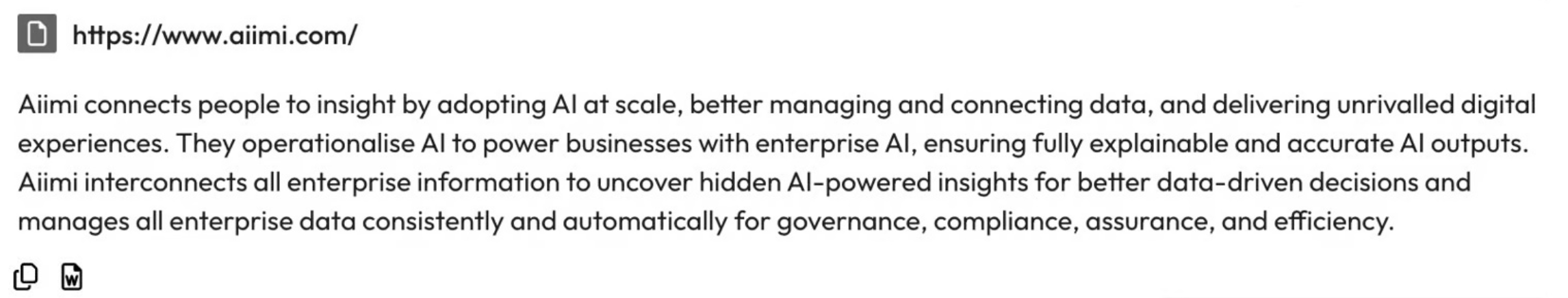
Focus Modes
Focus modes are designed to help you complete certain tasks. They pre-apply filters and select and AI model to improve your results.
Your administrators configure focus modes based on different business needs. They may be used to help the Finance Team identify outstanding invoices or Field Engineers find information based on their expertise.
Open Aiimigo.
In the left hand panel, there is a Focus Mode dropdown.
Select the dropdown and pick the best focus for your task.
The dropdown will not appear if there are no focuses configured.
Chat History
Any conversations you have had with Aiimigo can be found in your chat history. This applies for system wide and specific item chats.
Open Aiimigo.
On the left hand side you will see the prompts you've sent before.
You can select a prompt from list you want to see.
You will see the history of that chat and continue the conversation.