Chatting About Results
When you've performed a search you can select items from your results to talk to Aiimigo about.
Chat About One Item
From your result list, hover over the item you want to discuss.
Select Ask a Question from the quick actions menu.
This will open Aiimigo alongside your results list.
Enter your prompt or question in the text box and select Submit Prompt.
You can then talk to Aiimigo about it's response, ask it to update it's findings based on more information or ask a completely new question.
Aiimigo will search within the selected item for the answer to your prompt.
You can then talk to Aiimigo about it's response, ask it to update it's findings based on more information or ask a completely new question.
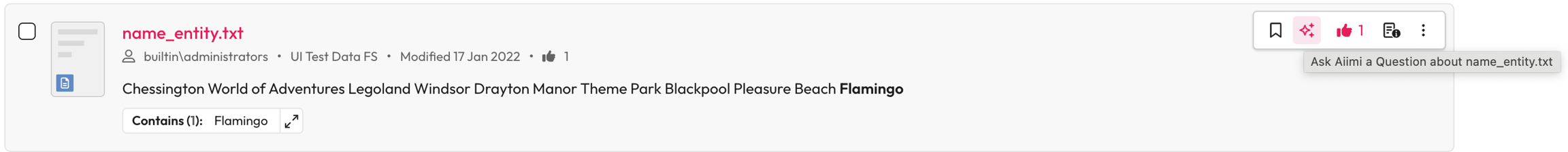
Selecting a new item from your results list does not change the item Aiimigo is focusing on. To talk about a different item you must select Ask a Question on the new item.
Chat History
Any conversations you have had with Aiimigo can be found in your chat history. This applies for system wide and specific item chats.
Find and Select the item you have chatted about previously.
Select Ask a Question from the quick actions menu.
This will open Aiimigo alongside your results list.
Select Recent Prompts within the Aiimigo chat.
Select the prompt from list you want to see.
You will see the history of that chat and you can continue the conversation.
Chat About Multiple Items
From your result list, select the items you want to discuss with Aiimigo.
Select Ask a Question from the multi select actions menu.
This will open Aiimigo alongside your results list.
Enter your prompt or question in the text box and select Submit Prompt.
You can then talk to AIimigo about it's response, ask it to update it's findings based on more information or ask a completely new question.
To clear your chat and start again select clear current prompt from the options menu.
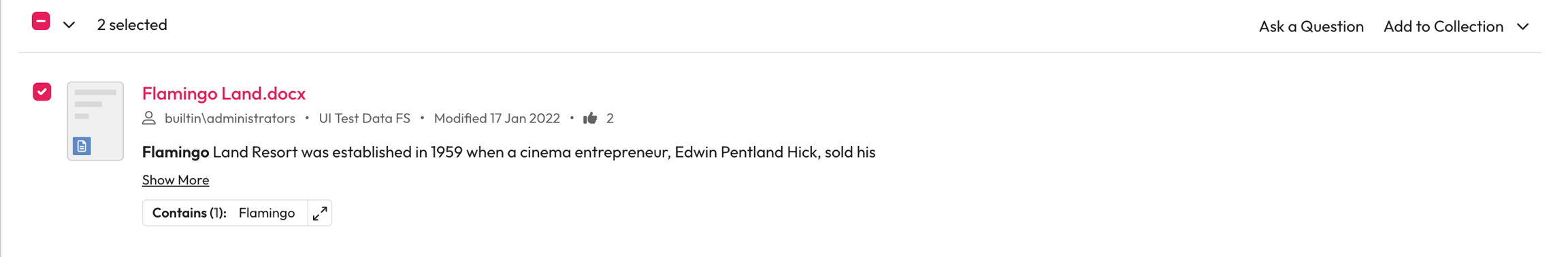
Selecting a new item from your results list does not change the items Aiimigo is focusing on. To talk about a different items you must select the new items and Ask a Question again.