Watermarking
A watermark can be applied to any document or data exported from Aiimi Insight Engine. This ensures that items can be handled correctly and only used for their intended purpose.
Adding a Watermark
Hover over an item to show the quick actions menu.
When you tab into a result card the actions menu will also become available.
Select the Option menu from the quick action bar or preview navigation.
Select Download from the menu. This will open a new modal.
From the dropdown, select the watermark you want applied.
Leave this blank if you don't want a watermark applied.
If you add a watermark the file will only be available as a PDF.
If no watermark has been selected you can choose to download the item as the native format or as a PDF.
Select Download.
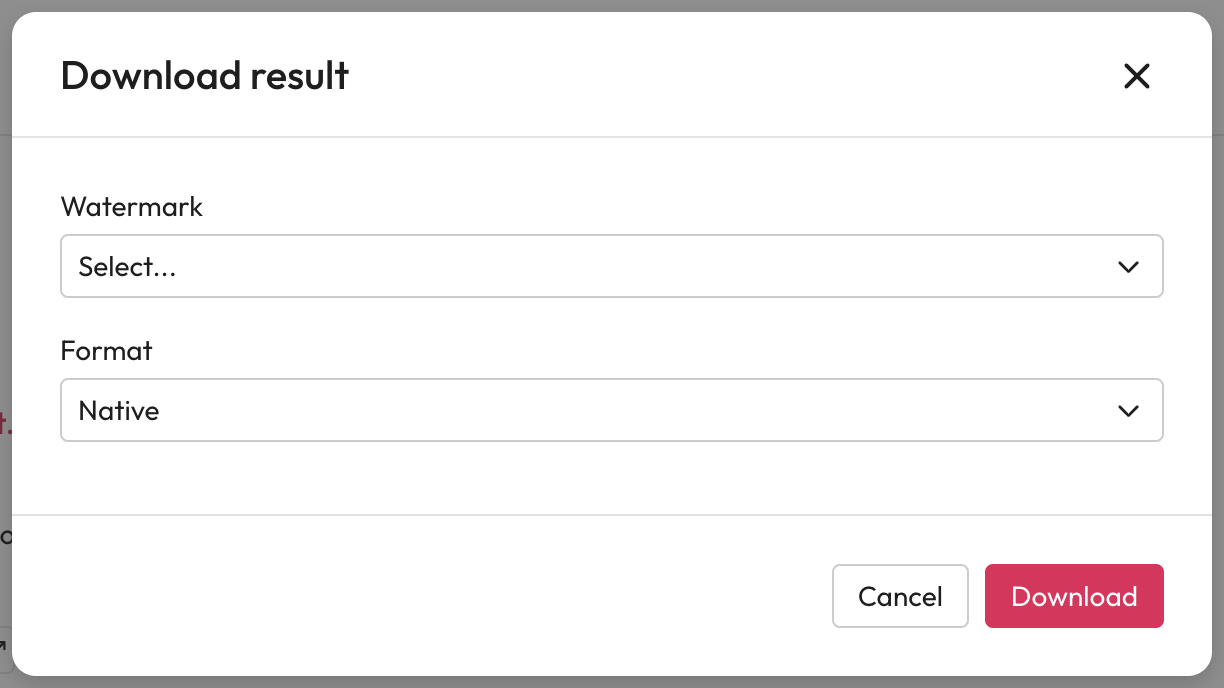
All watermarks are created and managed by your administrator.
Last updated